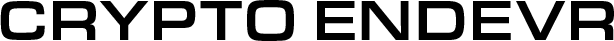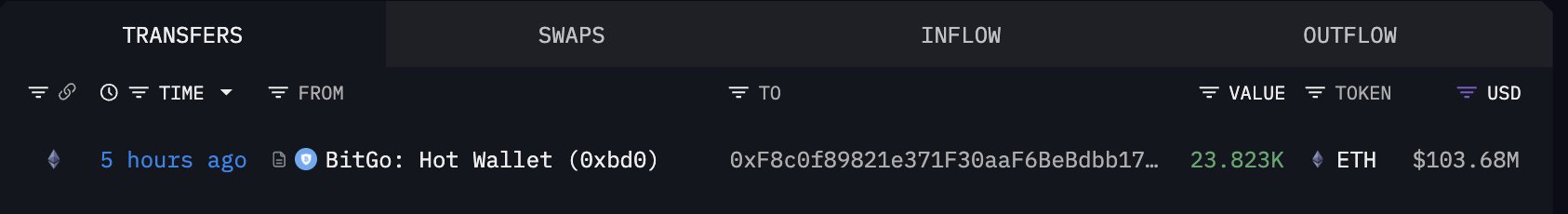The RGB++ Protocol: A Solution to the Bitcoin Blockchain’s Congestion and High Transaction Fees
Basic Information about the RGB++ Protocol
The RGB++ Protocol is designed as a Layer 1 asset issuance protocol on the Bitcoin blockchain. It allows users to issue crypto assets on the most secure blockchain, the Bitcoin blockchain, which has the strongest consensus. After issuing assets, the owner can transfer them without the recipient needing to run a client-side verification.
The RGB++ Protocol is entirely different from the RGB protocol. The author of the RGB++ protocol is Cipher, who is also a co-founder of CKB, while Dr. Maxim Orlovsky is the primary lead for the RGB Protocol.
Like RGB++, the Runes Protocol is also a Layer 1 asset issuance protocol on the Bitcoin blockchain. However, there is little competition currently, as the market share is still small. Collaboration between RGB++ and Runes could be mutually beneficial: RGB++ could bring programmability to Runes and Runes could increase attention towards RGB++.
RGB++ Protocol as a Solution to the Bitcoin Blockchain’s Congestion and High Transaction Fees
Minting RGB++ assets generates transactions on both the Bitcoin and CKB blockchains. After minting, if users find the Bitcoin blockchain too congested or the fees too high, they can leap their assets to the CKB blockchain. The average block time on CKB is about 10 seconds, and the fees are very low, allowing thousands of transactions at minimal cost.
Furthermore, since CKB is Turing-complete and supports various DeFi and GameFi applications, it enables RGB++ assets that leaped to the CKB blockchain to participate and potentially earn more.
A Leap Operation vs. a Cross-Chain Bridge
A leap operation is not a cross-chain bridge. It involves transferring assets directly between blockchains without relying on external trust assumptions or bridges, courtesy of the isomorphic bindings technology. Common bridges involve users sending their assets to a multi-signature wallet or contract on one chain and receiving a corresponding asset certificate on another. These are often centralized and require trust in the bridge operators. In contrast, the leap is more secure and decentralized.
The Ecosystem and How to Use RGB++
The RGB++ Ecosystem
Since its launch in April, RGB++ has implemented its core features, including issuing fungible and non-fungible assets and performing leap operations and SDKs. The current RGB++ ecosystem includes:
- Wallets: JoyID, REI Wallet (plugin wallet)
- DEXs: HueHub, Omiga, built-in DEX in JoyID, Dobby, and UTXOSwap
- Launchpad: HueHub
- DID:.bit
- DeFi: Stable++ protocol
- Notable projects: Nervape, SEAL, Unicorn, World3 (AW)
- Others: Haste (RGB++ asset management tool), Metaforo (governance tool supporting RGB++)
How to Use RGB++ Protocol
- Issuing RGB++ Assets: Users can issue RGB++ assets directly using
HueHub . Connect a wallet (UniSat wallet, OKX wallet, or JoyID wallet) with sufficient BTC. Navigate to “Issue an RGB++ token”, fill out the necessary information, and submit the transaction with the BTC transaction fee. - Minting RGB++ Assets: If there is a dedicated minting site for an RGB++ asset, follow the instructions there. Alternatively, you can also use HueHub’s
Fair Mint page to mint RGB++ assets. - Trading RGB++ Assets: You can trade RGB++ assets on the Bitcoin blockchain using HueHub’s Marketplace or on the CKB blockchain using JoyID’s built-in DEX or
Omiga’s Marketplace . - Leaping RGB++ Assets to the CKB Blockchain: Use the leap feature in the JoyID wallet. After logging in, switch to the Bitcoin network, and select the RGB++ asset (e.g. SEAL). Input the CKB address and amount, choose the mining fee, and confirm the transaction. Leap takes approximately 1 hour for security purposes. The video guide can be found
here . - Leaping RGB++ Assets Back to the Bitcoin Blockchain: Leaping is divided into two stages: the Preparing stage and the Complete stage, which require signing BTC transactions and CKB transactions, respectively. The tutorial can be found
here and the video guide can be foundhere .
FAQs
- Why don’t I see my transaction in the mempool when minting RGB++ assets or transferring BTC?
- Why can RGB++ assets be burned?
- How can I enhance the security of my JoyID wallet?
One reason is that the nodes haven’t finished broadcasting. This is relatively common. If that is the reason, just wait a little longer.
Another reason is that the transaction fee is set too low. Mining nodes will queue up transactions according to their fees from highest to lowest, and prioritize packing those with high fees. If the transaction has not had its turn after a certain amount of time such as three days, the mining node will usually delete it from its memory pool. The node that deletes your transaction doesn’t notify your wallet and the transaction isn’t returned. Also, your wallet isn’t likely to automatically display the balance you had before you sent the transaction. If this is the case, you can only use the “Transaction Accelerator Service” introduced by some mining pools.
Assets issued through the RGB++ protocol are “tied” or “bound” to Bitcoin’s UTXO, more specifically to a UTXO of 546 satoshi. If this UTXO is spent, then the corresponding RGB++ asset will also be spent.
To prevent UTXOs bound to RGB++ assets from being mistakenly spent, JoyID wallet has set a threshold—which is currently 1200 satoshi. UTXOs below this amount will not be spent as miner’s fees or normal BTC transfers. Note that different wallets have different thresholds. To avoid being mistakenly spent, it is recommended that you use a JoyID wallet to store and send/receive RGB++ assets.
Avoid using some of the tools made by community members to leap assets from the CKB blockchain to the Bitcoin blockchain. They don’t usually follow the RGB++ standard when binding to Bitcoin’s UTXOs. If they bind an asset to a UTXO with more than 1200 satoshi, then a BTC transaction sent using a JoyID wallet will easily spend the UTXO as the miner’s fee or as a regular UTXO.
JoyID does not currently support mnemonic backups. Hence it is advisable to upgrade your account and link multiple devices for additional security. To upgrade, log in to JoyID Wallet, go to Settings, and select “Security”. Click the “+” sign next to “Trusted Devices”, click “Upgrade”, and then pay 150 CKB or other amounts of other tokens to complete the upgrade. After the upgrade is complete, click the “+” button next to “Trusted Devices” to add different brands of devices. For example, the JoyID wallet created by iPhone can add Android mobile phones as an alternate login device.
Conclusion
The RGB++ Protocol has facilitated the creation of over 300 cryptocurrency assets in less than two months, with SEAL, the first RGB++ asset, now boasting 16,398 holders and a total transaction volume exceeding