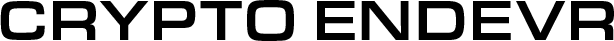Adding USDT to MetaMask Wallet: A Step-by-Step Guide
Introduction
MetaMask is one of the most popular digital wallets in the cryptocurrency space, allowing users to manage and store their digital assets. Adding USDT (Tether) to MetaMask wallet is a straightforward process, which can be completed in a few simple steps. In this article, we will guide you through the process of adding USDT to MetaMask wallet.
Prerequisites
Before you start adding USDT to your MetaMask wallet, make sure you have the following:
* A MetaMask account created
* A compatible web3 browser or a mobile device with a web3-enabled browser
* A digital asset exchange account or a custodial wallet with USDT deposited
* A basic understanding of cryptocurrency wallets and transactions
Step 1: Connect Your MetaMask Account
To add USDT to your MetaMask wallet, you need to first connect your account to the MetaMask browser extension. To do this:
* Open your MetaMask browser extension and click on the “Connect” button
* Select the option to connect to the Ethereum Mainnet
* If you are using a mobile device, open your web3-enabled browser and navigate to MetaMask
* Click on the “Connect” button to connect your account
Step 2: Get Your USDT Address
Once your MetaMask account is connected, you need to get your USDT address. To do this:
* Click on the “Account” tab on the top right corner of the MetaMask window
* Click on the “Copy” button next to the “Address” field
* Alternatively, you can also copy your USDT address from your digital asset exchange account or custodial wallet
Step 3: Add USDT to Your MetaMask Wallet
To add USDT to your MetaMask wallet, you need to send the USDT tokens from your digital asset exchange account or custodial wallet to your MetaMask wallet address. To do this:
* Open your digital asset exchange account or custodial wallet
* Navigate to the “Send/Transfer” section
* Enter your MetaMask USDT address in the “Recipient Address” field
* Enter the amount of USDT you want to send
* Click on the “Send” button to initiate the transfer
Step 4: Confirm the Transaction
Once the USDT transfer is initiated, you will receive a transaction confirmation on your MetaMask account. To confirm the transaction:
* Open your MetaMask account and navigate to the “Transaction” tab
* Find the transaction for the USDT transfer and click on the “Confirm” button
* If prompted, enter your MetaMask password or biometric authentication to confirm the transaction
Conclusion
Adding USDT to MetaMask wallet is a straightforward process that requires connecting your MetaMask account, getting your USDT address, adding USDT to your MetaMask wallet, and confirming the transaction. With these steps, you can easily add USDT to your MetaMask wallet and start managing and storing your digital assets.
FAQs
Q: What is MetaMask and what is USDT?
A: MetaMask is a digital wallet that allows users to manage and store their digital assets. USDT, also known as Tether, is a stablecoin that is pegged to the value of the US dollar.
Q: What are the requirements for adding USDT to MetaMask wallet?
A: The requirements for adding USDT to MetaMask wallet include having a MetaMask account, a compatible web3 browser or mobile device with a web3-enabled browser, a digital asset exchange account or custodial wallet with USDT deposited, and a basic understanding of cryptocurrency wallets and transactions.
Q: How do I get my USDT address?
A: You can get your USDT address by clicking on the “Account” tab on the top right corner of the MetaMask window and copying the “Address” field. Alternatively, you can also copy your USDT address from your digital asset exchange account or custodial wallet.
Q: How do I send USDT to my MetaMask wallet?
A: You can send USDT to your MetaMask wallet by opening your digital asset exchange account or custodial wallet, navigating to the “Send/Transfer” section, and entering your MetaMask USDT address in the “Recipient Address” field.