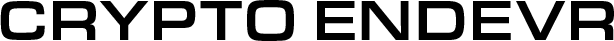What is OpenSea?
History and Milestones
Founded in 2017, OpenSea started as a platform for buying, selling, and trading Ethereum-based assets, including NFTs. In 2020, the platform expanded its reach by adding support for other blockchain networks, such as Polkadot, Binance Smart Chain, and Flow.
Some notable milestones include:
- In 2020, OpenSea raised $23 million in Series A funding, led by investment firm Andreessen Horowitz, bringing the total funding to $45 million.
- In 2021, OpenSea launched its decentralized peer-to-peer marketplace, enabling buyers and sellers to transact directly without intermediaries.
- Today, OpenSea is one of the leading marketplaces for NFTs, with millions of users and a vast inventory of unique digital assets.
How to Use OpenSea?
Using OpenSea is straightforward. Here’s a step-by-step guide:
Signing Up
Start by creating an account on OpenSea:
- Visit OpenSea’s official website and click on the “Sign up” button.
- Fill in the required information, including email, password, and username.
- Verify your email address by clicking on the verification link sent to your inbox.
- Set up 2-Factor Authentication (2FA) to add an extra layer of security.
Listing an NFT
If you’re a creator, here’s how to list your NFT on OpenSea:
- Connect your wallet to OpenSea (e.g., MetaMask or Coinbase Wallet). Make sure you have enough balance in your wallet to cover the gas fees.
- Click on the “Create” button and select “Collectible” or “Digital Item.”
- Fill in the necessary information, including title, description, image, and price.
- Choose the blockchain network and currency (e.g., Ethereum, ERC-721, or WAVES).
- Preview and edit your listing to ensure everything is correct.
- Click “Submit” to list your NFT on the OpenSea marketplace.
Browsing and Purchasing NFTs
Here’s how to browse and purchase NFTs on OpenSea:
- Log in to your OpenSea account and navigate to the marketplace page.
- Use the search bar to find specific NFTs or categories (e.g., art, music, gaming). You can also explore through curated collections and featured listings.
- Click on an NFT to view its details, including its title, description, image, and current owner.
- If you’re interested in purchasing the NFT, click the “Buy” button.
- Review the sale terms and confirm the purchase by following the instructions on the screen.
- Once the purchase is confirmed, the NFT will be transferred to your connected wallet.
Safety and Security
OpenSea prioritizes safety and security for its users. Here are some measures in place:
- Multisig wallets: All accounts are protected by multisig wallets, requiring at least two signatures to process transactions.
- ERC-721 standard: OpenSea ensures that all NFTs follow the ERC-721 standard, providing a unified interface for creators and collectors.
- Blockchain technology: By storing NFTs on public blockchains, OpenSea guarantees tamper-proof ownership and transparency.
- Customer Support: The OpenSea team is available to help resolve any issues or concerns.
Conclusion
OpenSea has revolutionized the world of digital collectibles and NFTs by providing a user-friendly, secure, and decentralized marketplace. With its vast inventory and strong community, OpenSea has established itself as a leading platform for creators and collectors alike.
FAQs
Q: What type of NFTs can I buy or sell on OpenSea?
A: OpenSea allows creators to mint and sell a wide variety of digital assets, including art, music, gaming items, collectibles, and more.
Q: How do I transfer my NFT to another blockchain?
A: OpenSea provides a built-in token bridging feature, allowing users to transfer NFTs between supported blockchains.
Q: What if I encounter an issue or problem with my NFT or transaction?
A: The OpenSea team is available to assist with any issues or concerns. You can also access the OpenSea community forum and resources for troubleshooting and support.
Q: Are OpenSea fees competitive?
A: OpenSea fees are competitive with other marketplaces and blockchain platforms. The fees include a 2.5% platform fee and a 2.5% royalties fee for creators.
Q: Can I use my existing crypto wallet on OpenSea?
A: Yes, OpenSea supports a wide range of wallets, including MetaMask, Coinbase Wallet, Trust Wallet, and more. Simply connect your wallet to OpenSea to get started.