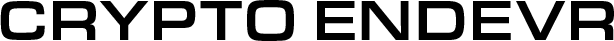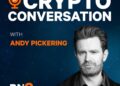Newly Expanded Cloud-Based Services and Innovative New Tools
Accelerating Development, Streamlining Workflows, and Enhancing User Experiences
Nutrient, the industry-leading digital document platform for enterprises, has announced a significant expansion of its cloud-based services, as well as a series of updates to its SDK products, aimed at enhancing the developer experience by allowing developers to build, scale, and innovate with less friction.
Expanding Cloud-Based Services
Nutrient has expanded its cloud-based services to provide more options for developers building and deploying document capabilities within their applications.
- Document Web Services (DWS) Viewer API: A new deployment option for developers looking to embed Nutrient Web SDK, providing seamless backend storage and processing via the cloud. This service enhances performance, security, and collaboration capabilities without the need for complex infrastructure management.
- Integration between Web SDK and the cloud: Streamlined digital signing and headless document processing for Web SDK developers through a direct integration with Document Web Services (DWS), eliminating the need for backend management.
New Tools to Streamline Coding Workflows
Nutrient has introduced several new tools designed to streamline coding workflows and enhance the developer experience.
- Revamped Web Playground: A lightweight IDE sandbox for testing Nutrient Web SDK, now with faster performance, access to different versions, and built-in autocomplete. This environment allows developers to build proofs of concept (POCs) and share live examples more efficiently.
- Nutrient Copilot: An extension for Visual Studio Code and other popular IDEs, built on GitHub Copilot, providing real-time guidance, documentation, and code suggestions directly within the development environment.
Next Generation Updates to Document Toolkits
Nutrient has announced several updates to its document toolkits, designed to enhance the user experience and provide more functionality.
- AI Assistant for mobile: Extending AI-powered document insights, instant summaries, and contextual search to iOS and Android, enabling intelligent document interaction on the go.
- Document accessibility enhancements: Upgrades to the Web and.NET SDKs to ensure compliance with global accessibility regulations, including automated PDF tagging for assistive technologies.
- Text Comparison: A new feature in Nutrient Web SDK for precise, multi-document review, highlighting text changes with side-by-side views.
- Document Authoring SDK upgrades: Enhanced performance for large documents, additional formatting tools, and improved in-app DOCX viewing and editing capabilities.
Conclusion
Nutrient’s expanded cloud-based services and innovative new tools demonstrate its commitment to enhancing the developer experience and providing cutting-edge solutions for enterprises. These updates will enable developers to build, scale, and innovate with less friction, ultimately leading to better results for end users.
FAQs
Q: What are the key updates to Nutrient’s cloud-based services?
A: Nutrient has expanded its cloud-based services to provide more options for developers building and deploying document capabilities within their applications. This includes the new Document Web Services (DWS) Viewer API and integration between Web SDK and the cloud.
Q: How will the revamped Web Playground enhance the developer experience?
A: The revamped Web Playground will provide faster performance, access to different versions, and built-in autocomplete, allowing developers to build proofs of concept (POCs) and share live examples more efficiently.
Q: What is Nutrient Copilot, and how will it enhance the developer experience?
A: Nutrient Copilot is an extension for Visual Studio Code and other popular IDEs, built on GitHub Copilot, providing real-time guidance, documentation, and code suggestions directly within the development environment.
Q: What are the key updates to Nutrient’s document toolkits?
A: Nutrient has announced several updates to its document toolkits, including AI Assistant for mobile, document accessibility enhancements, text comparison, and document authoring SDK upgrades.