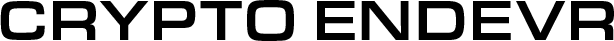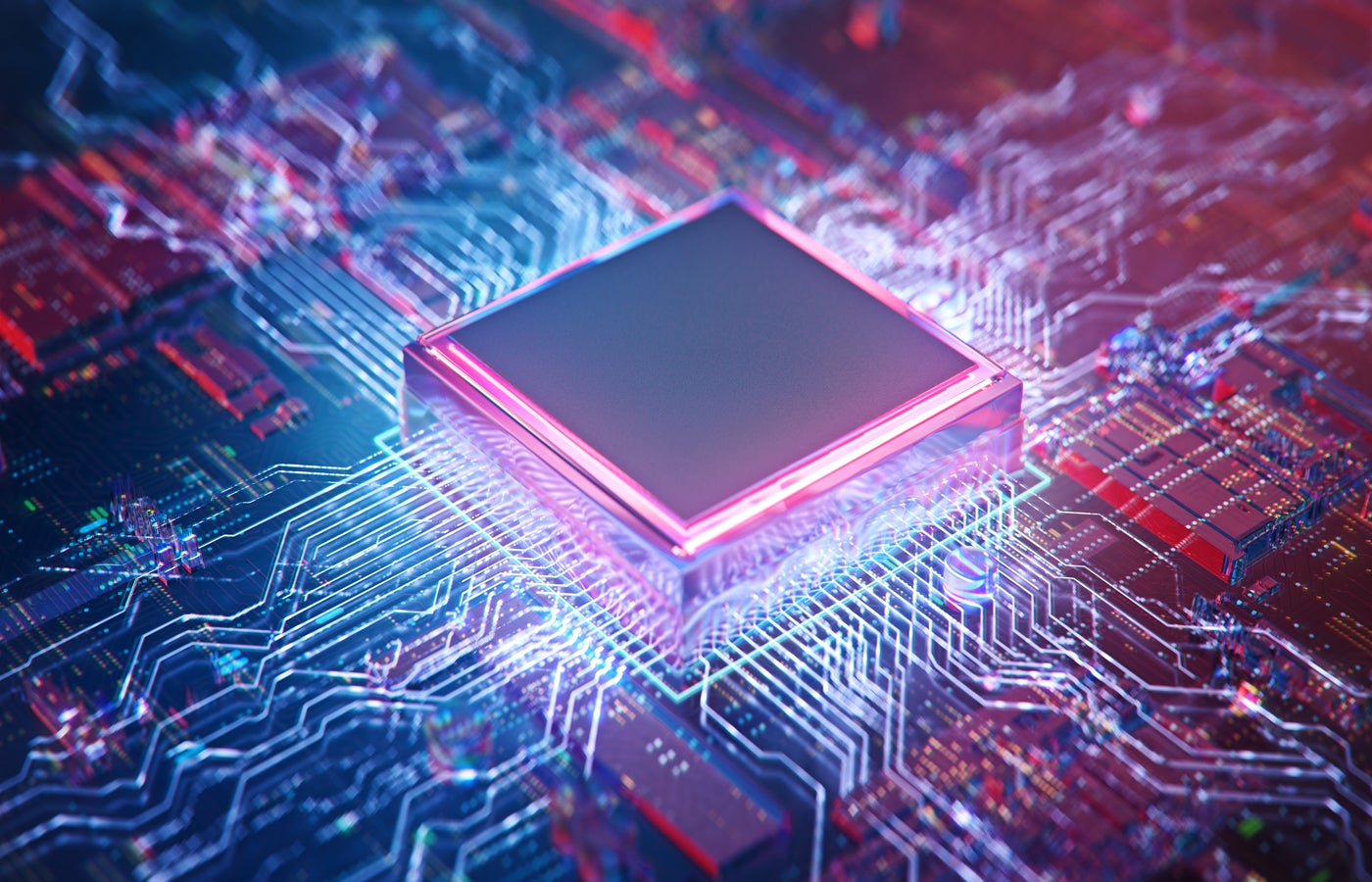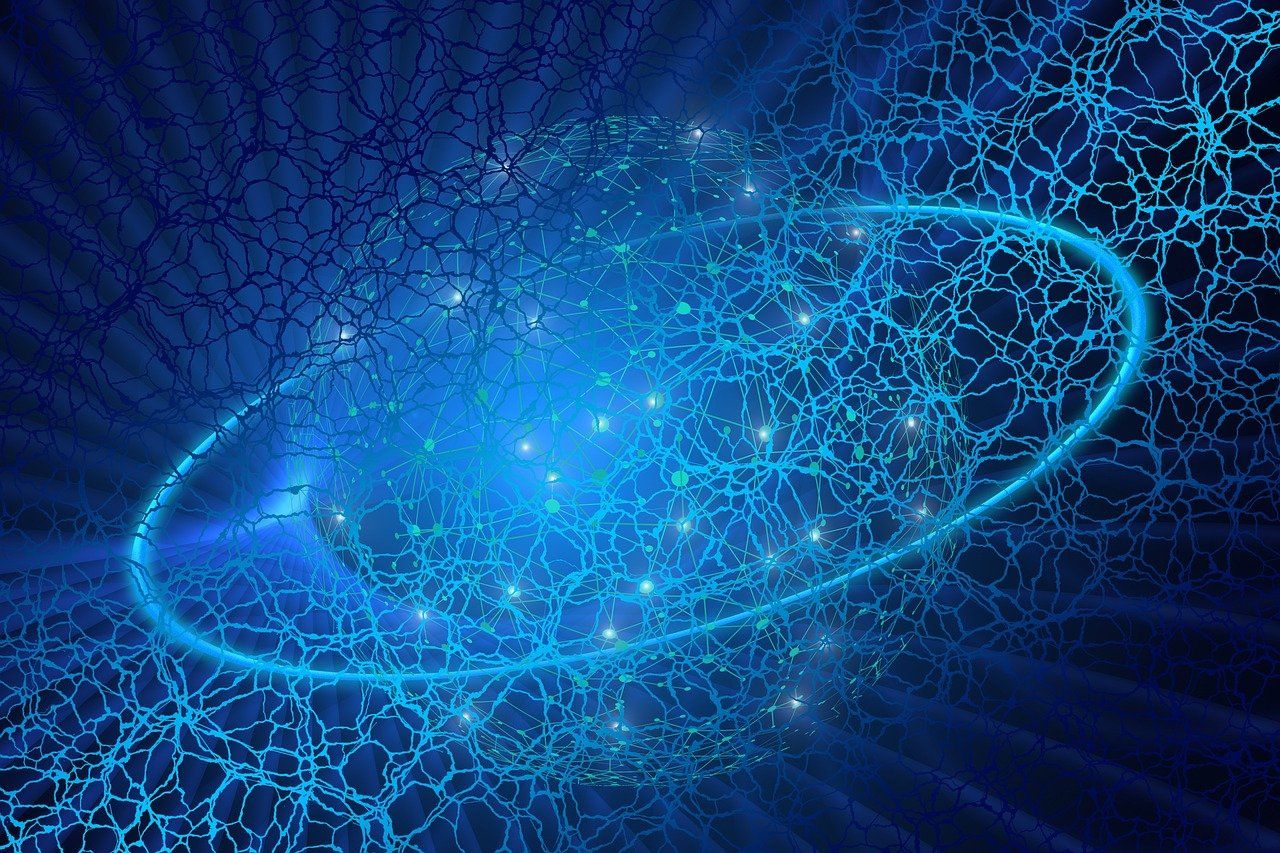ChatGPT: Setting Reminders and Tasks with the Generative AI
What does the tasks feature in ChatGPT do?
The tasks feature in ChatGPT allows users to instruct the AI to create content at a specific date and time. This content can be preset reminders, such as “Department meeting,” or newly generated text like affirmations or summaries of the news.
ChatGPT can also suggest tasks based on conversations. Users can set up to 10 tasks while the feature is in beta.
How to set up a task or reminder in ChatGPT
Tasks is available to Plus, Team, or Pro-level subscribers.
To access it, select “Set with scheduled tasks” in the model picker. Users at these tiers can create tasks through ChatGPT on the web, on the desktop application, or in the mobile app. However, the tasks manager pane is only available through ChatGPT on a web browser.
In the tasks management pane, users can specify specific dates for when the tasks feature should send them reminders. Settings for recurring reminders are also found in the tasks management pane. While the instructions for the task are given in the form of a natural language prompt, the date selection in the tasks manager dashboard appears to be a conventional drop-down menu.
OpenAI plans to eventually release the tasks feature to all tiers, including free, the company said on X on January 14.
OpenAI’s move toward agentic AI
Tasks in ChatGPT continue the trend in generative AI of “agentic” tools, which chain together multiple prompts autonomously to perform relatively complex actions. Tasks’ ability to remind users of upcoming meetings could compete with Google Calendar, Apple’s Siri or mobile calendar, or Amazon Alexa.
The difference between the tasks feature and a conventional calendar or to-do list may be seen most clearly in generative AI’s more creative-sounding abilities. For example, one of OpenAI’s prompts is “Start my day with daily affirmations at 7 am.” This is agentic in that it combines multiple prompts: sending a reminder at 7 AM every day and generating an affirmation.
Still, ChatGPT with tasks replicates much of what existing technology can do, with the added challenge of the generative aspect potentially introducing inaccuracies and misunderstandings. Older applications can send reminders without using as much energy and resources.
Conclusion
ChatGPT’s tasks feature is a significant step forward in the development of generative AI, allowing users to create complex tasks and reminders with ease. While it may not be as efficient as traditional calendar or to-do list applications, the added creative capabilities of generative AI make it a powerful tool for those looking to streamline their daily routines.
FAQs
Q: What is the tasks feature in ChatGPT?
A: The tasks feature in ChatGPT allows users to instruct the AI to create content at a specific date and time, such as preset reminders or newly generated text.
Q: Who can access the tasks feature?
A: The tasks feature is available to Plus, Team, or Pro-level subscribers.
Q: How can I set up a task or reminder in ChatGPT?
A: To set up a task or reminder, select “Set with scheduled tasks” in the model picker, and then specify the date and time for the task. You can also use the tasks management pane to set recurring reminders.
Q: Will the tasks feature be available to all tiers, including free?
A: Yes, OpenAI plans to eventually release the tasks feature to all tiers, including free, the company said on January 14.
Q: What is the difference between the tasks feature and a conventional calendar or to-do list?
A: The tasks feature in ChatGPT is more creative and can perform complex actions, such as generating text, while conventional calendars and to-do lists are more straightforward and efficient.