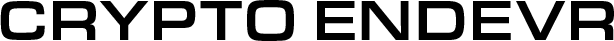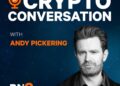Simplifying the Login Process: A New Approach
Introducing a More Secure and User-Friendly Experience
Once the system is live, a user who sets up a new email account will no longer have to create a password. The system will send a one-time security code to their email address with a request to verify it. Only then, after logging in again, will they be asked to create an access key. From that moment on, the access key will become their default login option.
Streamlining the Login Process
Microsoft also wants to simplify and standardize the entire process of logging in to its services. Currently, depending on how we log in to individual services, we often have to deal with a different screen each time requesting confirmation of our identity, each of which has its own rules. The user often gets lost in all this, often making simple but life-complicating mistakes. The company intends to change this and organize all login screens in such a way that they work in an intuitive and, importantly, similar way.
Benefits of the New Approach
The new approach offers several benefits, including:
- Increased Security: By requiring users to verify their email address and create an access key, the system provides an additional layer of security.
- Simplified Login Process: The new approach eliminates the need for users to remember and manage multiple passwords, making it easier for them to log in to multiple services.
- Improved User Experience: The similar layout and design of login screens will make it easier for users to navigate and log in to multiple services without getting confused.
How the New Approach Works
Here’s a step-by-step guide on how the new approach works:
- Setting up a New Email Account: When setting up a new email account, users will no longer need to create a password. Instead, the system will send a one-time security code to their email address.
- Verification: Users will need to verify their email address by entering the security code sent to them.
- Creating an Access Key: After verifying their email address, users will be asked to create an access key. This access key will become their default login option.
Frequently Asked Questions
Q: How will the new approach affect my current login credentials?
A: The new approach will not affect your current login credentials. You will still be able to log in to your existing accounts using your current login information.
Q: Will I still need to remember multiple passwords?
A: Yes, you will still need to remember multiple passwords for different services. However, the new approach will simplify the login process by eliminating the need to create new passwords for each service.
Q: How will the new approach improve security?
A: The new approach will improve security by requiring users to verify their email address and create an access key, making it more difficult for unauthorized users to access your accounts.
Q: Will the new approach be available for all Microsoft services?
A: The new approach will be available for all Microsoft services, including Outlook, Office, and more.
Q: How long will it take to roll out the new approach?
A: The new approach will be rolled out gradually, starting with select services and gradually expanding to all Microsoft services.