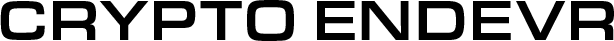BDR Solution Offers Protection Against Browser Extension Attacks
Introduction
Browser extensions have become an essential tool for employees to enhance their productivity. However, these extensions can be a potential vector for attackers to gain unauthorized access to sensitive information. In recent times, there have been several instances of browser extension attacks, including the one that targeted Chrome Extension developers. In this article, we will discuss the SquareX browser extension attack and the measures that can be taken to prevent such attacks.
The SquareX Browser Extension Attack
In December 2024, SquareX, a leading provider of Browser Detection and Response (BDR) solutions, reported a large-scale attack targeting Chrome Extension developers. The attack involved a malicious version of Cyberhaven’s browser extension, which was published on the Chrome Store. The malicious extension allowed the attacker to hijack authenticated sessions and exfiltrate confidential information. The attack was available for download for over 30 hours before being removed by Cyberhaven.
The Attack Process
The attack began with a phishing email that targeted Chrome Extension developers, impersonating a violation of the platform’s "Developer Agreement." The email prompted the receiver to accept the policies to prevent their extension from being removed from the Chrome Store. Upon clicking on the policy button, the user was prompted to connect their Google account to a "Privacy Policy Extension," which granted the attacker access to edit, update, and publish extensions on the developer’s account.
The Impact
The impact of the attack was significant, with over 400,000 users affected. The data loss prevention company, Cyberhaven, declined to comment on the extent of the impact. The attack highlights the need for browser extension developers to be vigilant and take measures to protect their extensions from being compromised.
The Role of Browser Extensions in Attacks
Browser extensions have become an increasingly popular way for attackers to gain initial access. This is because most organizations have limited visibility on what browser extensions their employees are using. Even the most rigorous security teams typically do not monitor subsequent updates once an extension is whitelisted.
SquareX’s BDR Solution
SquareX’s BDR solution takes the complexity off security teams by blocking OAuth interactions to unauthorized websites, blocking and/or flagging suspicious extension updates, and providing full visibility on all extensions installed and used by employees across the organization.
Conclusion
In conclusion, the SquareX browser extension attack highlights the need for browser extension developers to be vigilant and take measures to protect their extensions from being compromised. SquareX’s BDR solution offers a robust and effective way to prevent such attacks and ensure the security of browser extensions.
FAQs
Q: What is the SquareX browser extension attack?
A: The SquareX browser extension attack is a large-scale attack that targeted Chrome Extension developers, compromising their extensions and allowing attackers to hijack authenticated sessions and exfiltrate confidential information.
Q: How did the attack occur?
A: The attack began with a phishing email that targeted Chrome Extension developers, impersonating a violation of the platform’s "Developer Agreement." The email prompted the receiver to accept the policies to prevent their extension from being removed from the Chrome Store.
Q: How many users were affected by the attack?
A: Over 400,000 users were affected by the attack.
Q: What is SquareX’s BDR solution?
A: SquareX’s BDR solution is a robust and effective way to prevent browser extension attacks. It blocks OAuth interactions to unauthorized websites, blocks and/or flags suspicious extension updates, and provides full visibility on all extensions installed and used by employees across the organization.
Q: How can browser extension developers protect their extensions from being compromised?
A: Browser extension developers can protect their extensions from being compromised by taking measures to ensure the security of their extensions, such as using secure protocols for communication, validating user input, and keeping their extensions up-to-date.